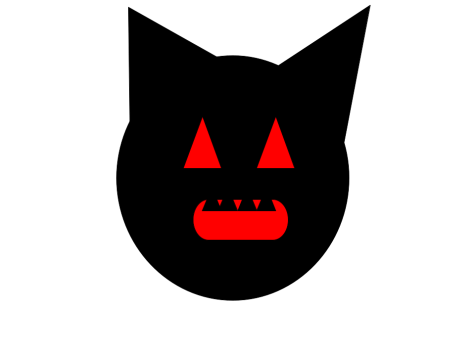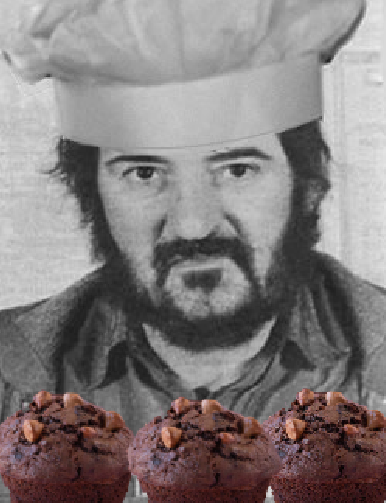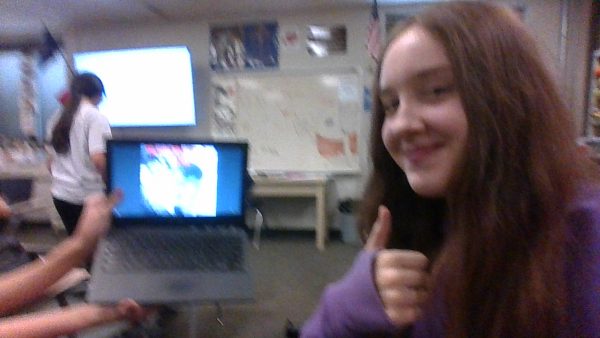Different Displays
April 26, 2018
The best displays on a computer can never be perfect. They are all made for different purposes. The 3 monitors that I’m going to review are made for gaming, productivity, and relaxing. But keep in mind they each have their own specialties.
The first displays will be for gaming. Asus is a great brand for making gaming monitors. They offer good quality monitors that can reach about 244Hz. If you have a powerful computer, you can run most games over 60 Hz (frames). Frames are how many pictures of the games can be displayed in 1 second. The more frames your monitor can do, the smoother it looks. The best monitor for the price was the Asus VG278Q . It is a 27” 144Hz monitor with 1ms response time for only $300 on Newegg. I personally use this monitor for gaming and it has given me the best performance out of all of my other monitors.
The next type of monitor that we will be looking for is a monitor for productivity. Usually, these monitors don’t have the fancy 144Hz, 1ms, Dual bezel things on them. They are simple and focus on workstations. Ultra-wide monitors are very big but they offer a huge display for Photoshop and other photo editors. An ultra-wide monitor is just a normal monitor but it is a lot wider for fitting more things onto the screen. Most photographers use ultra wide monitors for panoramic pictures because of how wide they are. Also, the resolution of the monitor matters for photographers. If the photo is taken in 4k, and it is edited on a 1080p monitor, the edits will not be as precise or sharp. The best monitor that I found was the Acer XR382CQK for $1024. It is 38”.
The next type of monitor is for relaxing. Most people will just buy a TV for this and that is the best option. A TV can be viewed from further away for if you are using a couch. The Samsung QN65Q7CAMFXZA for $1894 is the best TV that I could find. It is curved so you see the whole screen. You will need a very good computer to use it because it is 4k and 65 inches.
Those are the 3 best monitors for gaming, productivity, and relaxing. If those monitors don’t satisfy you, then you can look on Newegg . I tried to find the best monitors that have the best performance for the best price. The best monitor that I have seen on Newegg is the Asus ROG Swift . If you have any questions email us: [email protected]