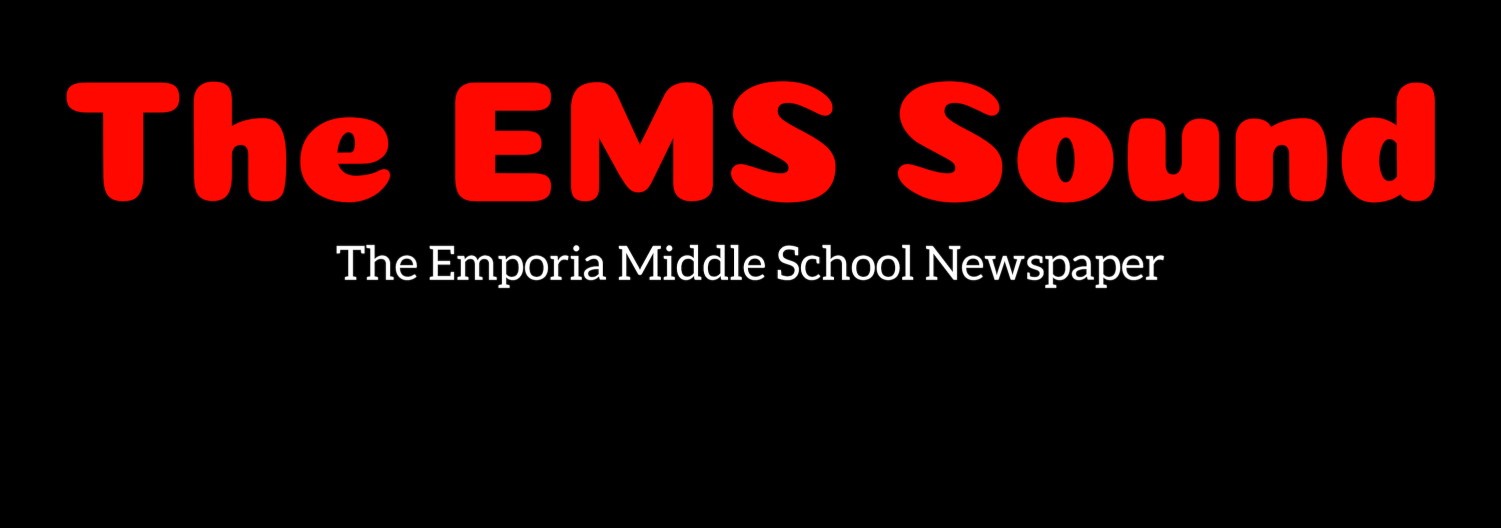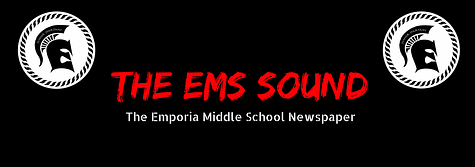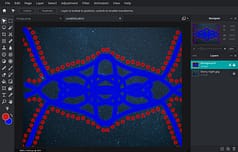Easy Looking Images And How To Make Them!
January 23, 2023
Do you ever struggle with making good-looking images? Well, I got a short story to tell you how. Now, let’s see what I did.
- First you get the background you want to color on. I did not do this step well as you will see.
- Next, just draw a random pattern. If you need help with that, just turn on the Four-way tool.
- Draw on some more with another pattern as it will mostly look great!
- Finally, press the three dots to the right (left of Layers) and select whatever looks best (I changed the background)
And I hope that helps with your designing and, of course, I hope you had fun!