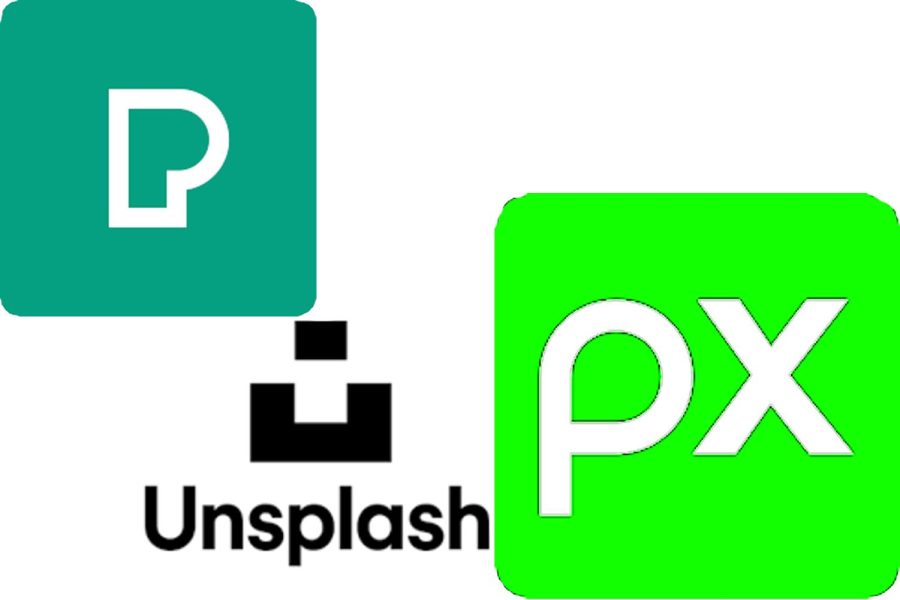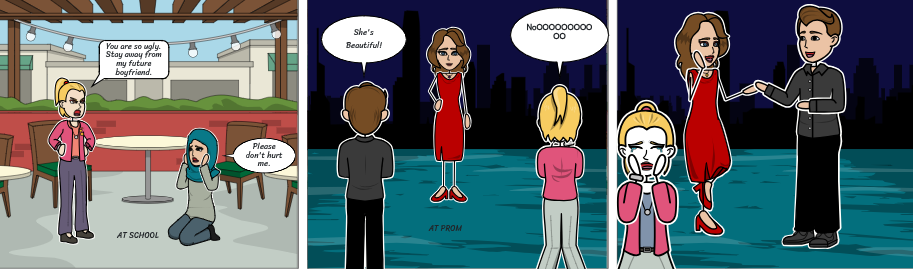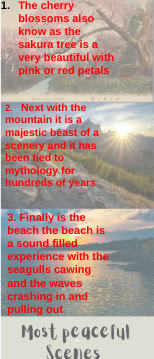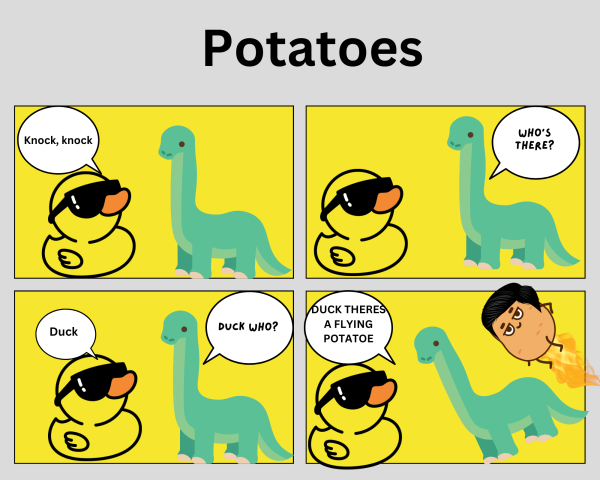Finding The Perfect Image
February 7, 2023
Did you know that some people spend lots of money on images? Well, I got the solution for that problem. First, we have to understand whats the differents between protected images and free images. protected ones you cant use without paying some money, and free images are well free. Here are four websites that can give you FREE images. And if you want to see what I mean, look deeper!
So, first, we got a basic but good one called Unsplash. It is good because it is easy to use and is fantastic, as I like it because not only is it more memorable than the other ones but also for its good looks and simple navigation. And, of course, I can’t forget the rating which I will put as a good 3 fire trucks out of 50 fires.
Next, I have this other one which is called Pexels. It also has the elements of a free picture finder. I think it is good because it is even more basic and easy to use. But it does not look as good, because. Now this one’s rating will be even better (or worse.. don’t know) but it is at least 5 planets out of 1.2395753 of a black hole.
And, finally, we have pixabay, which is almost the same as Pexels. It is a bit better looking than Pexels but less simple, because it has way more buttons that somewhat fade in with the background. Other than that it is the same. I do think it is an improvement over Pexels. It is not as good looking as Unsplash, but has more images. This one’s rating is 5 people out of $12.
However, if none of those are good, or accessible, then just use Google. Now you can’t just use google normally as most of the images are copyright protected so, you have to do the next 3 steps. Now there are steps to get them 1. Get google up, 2. Press the Tools button, 3. Select Creative Commons licenses then you are done! Now, it does not have a lot of good-looking images, but it is really accessible to get to.
That’s all I could find right now and it was fun. And I found Photo apps that look more interesting than just Unsplash. And you even learned that you can find free images on google with like 3 clicks of a button. Next time, we’ll see if Google Drawings or Pixler are better for working with an image.