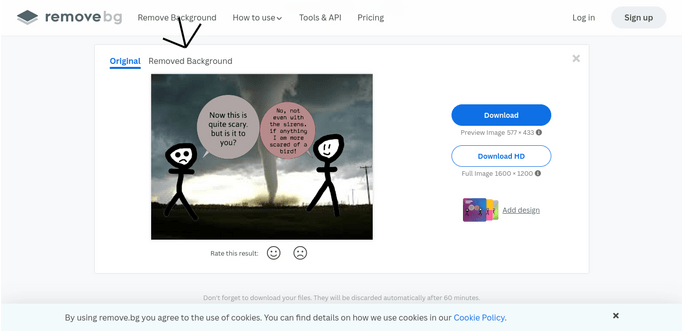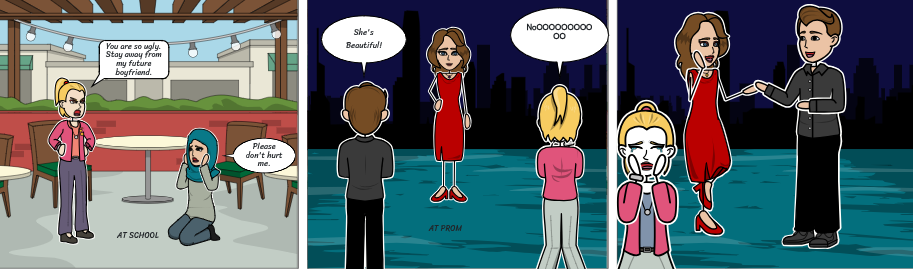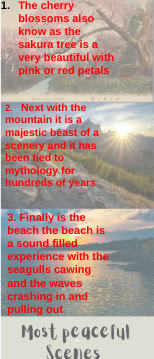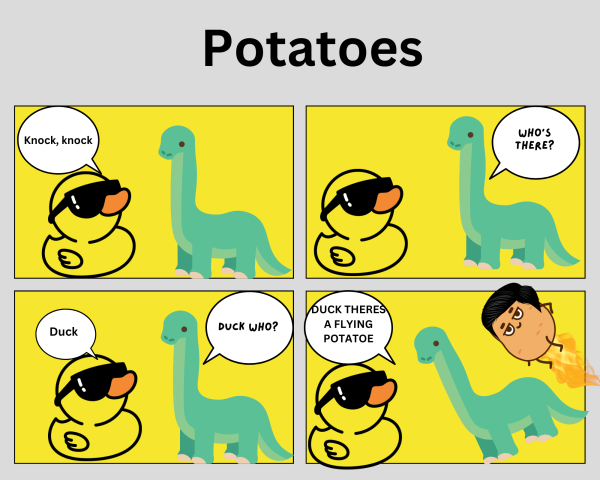How To Remove.BG
May 5, 2023
Did you know Remove.BG is one of the top ten free remover tools? I am here to tell you about a fantastic background remover! Remove.BG! And I am going to talk about, well… how it works, where can I use this, and the overall review with some of the best and worst bits!
First, what even is this? Well, it is a background remover, like I said in the beginning. But it is one of the best as with about one or two swipes and you got your image removed from the background. What I mean by “one or two swipes” is like… using the brush in Photopea. And it will remove bits of the image like it or it will add bits of the image like it. And it even removes a bit of the background by itself. But the brush is for the small things that get accidentally taken/not taken out.
What can I use this for? You can use this for things like long projects. Like if you need to do a quick cutout on an image for your presentation. Or for general editing on Photopea or something because it’s quicker and better than Photopea. Even if something small needs to be cut out of an image, like somebody in your photo that you don’t want in there, just cut him out and then he is just gone and nothing else is.
Even though this is great, there are some bad things about this. Unlike Photopea you can only cut and add stuff back to the image. While Photopea can cut, add, and change stuff in it. But there are also great things about it. Like how it is completely free and is easy to use. And, of course, its cutting skills are unmatched!
Now that we talked about all of that, let’s get to the ratings! I will say for looks it is 900 seats out of 1,000 free theater space, guaranteed. It works better than the other things I have talked about, so it is 10 out of 10… What? Expecting something different? But I would say go and cut some things out like a champion.