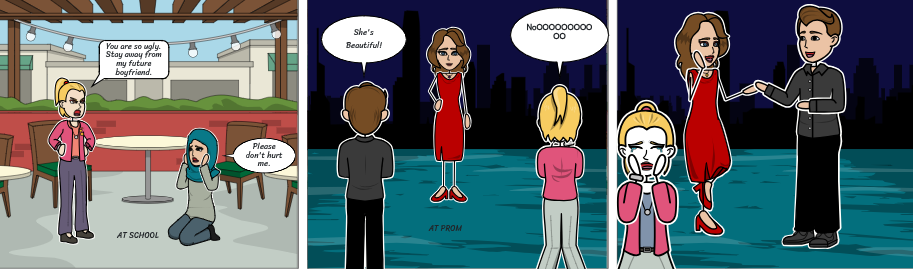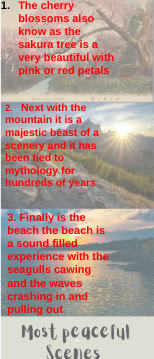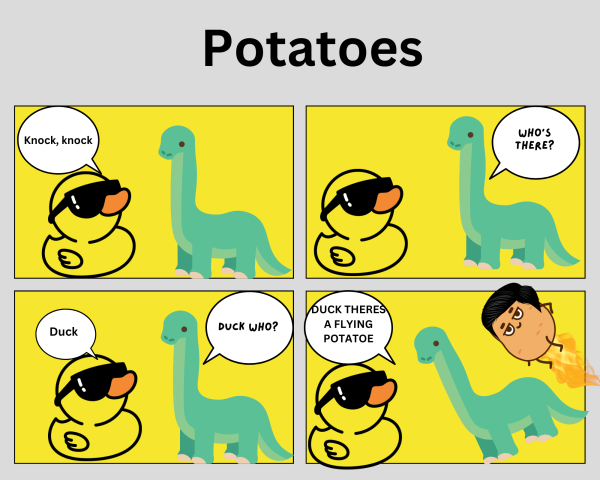What Is An External GPU?
May 16, 2018
Have you ever had a laptop that you wish had the graphics to run a game or program? Well, you just have to upgrade your GPU of course! But you can’t. Most laptops have their graphics card soldered on. So what do you do now? Buy a whole new laptop with the graphics you want!? Well, you could do that, but buying an external GPU would be a lot cheaper and easier.
First, lets start off by explaining what an external GPU even is. Most of them are just size of a small form factor computer. They usually just have a high end GPU, a PSU, power cables, a full length PCIe slot, and at least 1 fan to keep it cool. Most of them will let you put in your own graphics if you are not happy with the GPU that they provide.
If you want to use an external GPU, then you will usually have to have a thunderbolt 3 port on your laptop. If you don’t, a thunderbolt 3 to usb header might work depending on your laptop. Some external GPUs will have different plug in ports, for example: the Alienware Graphics Amplifier will only work on Alienware laptops because they have a different port.
The best external GPU that I could find was the Razer Core V2. This GPU is $500 and will support any PCIe GPU. It also has other goodies on the back of it so you can plug in your mouse, keyboard, headset, and/or mousepad. You will need a thunderbolt 3 plug in on your laptop to use it. If you need any of the terms meanings (PCIe, GPU, etc.) check here –Computer Terms Link.